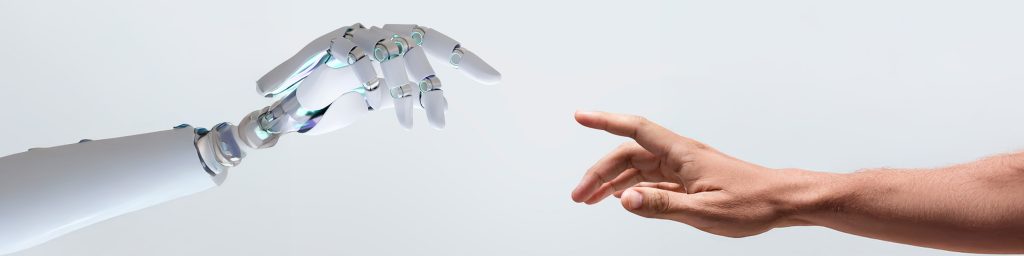When sophisticated cyber attacks are happening on a daily basis, your business is only as secure as its data.
You control so much information that is critical to your business operations – from client details, to user credentials, to personal data about your employees, to historical data about your products and services, to intellectual property… The list is practically unending. Without all of this data available to you whenever and wherever you need it, your business would crumble. You would lose that hard-earned trust that your customers place in you, and having to start again, from the ground up, in proving yourself and regaining their confidence.
This is the very definition of security risk – a threat that, if not handled correctly, could lead to your company’s premature demise. And yes, I realise just how dramatic that sounds. But it is the reality. Threats to information security are a real risk that businesses around the world face, and having tools and practices that mitigate these threats is critical to your success.
What Are The Types Of Security Threats That Your Business Might Face?
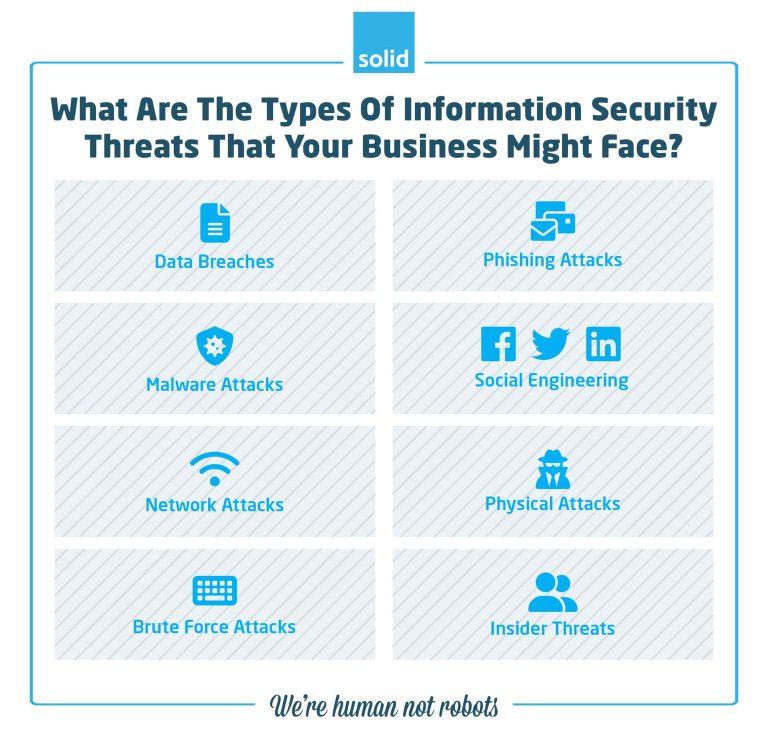
Plenty of businesses around the world are asking ‘what is infosec’ (or information security) and how are attackers compromising company data? The methods that are being used in security attacks in information security are almost as varied as the types of data that you might be storing! But there are some common types of attacks in information security that we see over and over again. Knowing what these types of security threats are is the first step to avoiding them and keeping your business safe.
1. Data Breaches
Any time that an attacker gains access to your data, it is known as a data breach. Whether that ends up in a data leak, where the information is shared publicly online for anyone to access and use, or a ransomware attack, where information that is critical to your company’s operation ‘hostage’ until a ransom demand can be paid, the results of a data breach for any company can be devastating.
But not all data breaches are the same – attackers use a variety of different techniques (many of which are outlines below) to infiltrate your systems and gain access to data, each of them having different consequences. And, to add insult to injury, not all data breaches come in the form of attacks, per se. Human error can easily lead to confidential information being shared, whether knowingly or unknowingly. And even if data is sent to a client or vendor in error, any sharing of information that shouldn’t be shared qualifies as a data breach.
2. Phishing Attacks
Phishing has been a common practice since the earliest part of the millennium, but attackers have gotten more sophisticated in their techniques. There’s general phishing, spear phishing, whale phishing, and each of them has a specific target in mind.
General phishing emails are sent to anyone and everyone. Attackers who use this technique take a spray and pray approach – emailing as many people as they can, and hoping that one of them will fall for their con by either clicking on a link or downloading an attachment.
Spear phishing is a more targeted approach, where attackers send mails to specific people within a company who are likely to have high levels of access. They gather information about their targets online and use this to gain their victim’s trust, making them think that they’re speaking to a colleague, a vendor, or someone else they might know, rather than a complete stranger. The goal in this case is to gain access to company information, or to hack an account which will provide them with even more access to data.
While spear phishing tends to target people in general management, whale phishing takes on the ‘Moby Dick’ of businesses – the white whales who have the most access of all. The CEOs, CFOs and owners who have control over all of the company’s data. Successful whale phishing attacks see the attackers gaining full access to a company’s data, which make it significantly easier to pull off, for example, a ransomware attack which will have a big pay day for them.
3. Malware
One of the most common techniques that attackers use to infiltrate systems and compromise users is malicious software, or malware. While there are multiple types of malware doing the rounds, each of which uses different techniques to compromise devices, the aim behind installing malware on machines is to spy on users and gain access to information illicitly.
While phishing attackers often make use of malware by getting their victims to download an attachment or visit a website that will install malware on their machine, phishing is not the only way that malware is spread. It’s common for people to visit a site with a deal that seems far too good to be true – like the offer to win a free iPad just by clicking a button – only to find that when they click that button, nothing seems to happen. They close the site, shaking their heads in annoyance, but otherwise forget that it ever happened. In the meantime, they have unknowingly downloaded malware to their device, and it may take some time before they even realise the error, since malware attackers often like to lurk in the background, gathering as much data as they can before making a move.
4. Social Engineering
Another technique used by phishing attackers, but also used in other types of security attacks, is social engineering. You can think of social engineering as a form of identity theft – an attacker gathers as much information as they can about a person and then pretends to be them. A successful social engineering attack will see victims trusting an attacker, thinking that they’re a friend or colleague, and from there, the attacker can gain access to further information, take on a new identity to gain the trust of further victims, or trick you into providing personal information like user credentials or credit card details, which they can use to their advantage.
The real question when it comes to social engineering is, how do attackers gain access to the personal information they need to pull off a successful attack? The answer lies in social media, in Google searches, and in the attack itself. People share so much information on social media, and often make their posts public, meaning that anyone can access that data. They share where they went on holiday, who their friends are, what they ate for lunch. And all of this can be used by an attacker to gain a person’s trust.
Let’s say for example, that an attacker wanted to attack a business. They do a quick Google search and find that the business has a CFO named Larry. The company’s website lists his name, his surname, his photograph, his title, and a couple of details about him. Nothing innocuous on its own, but enough information to find Larry on Facebook and LinkedIn. On Larry’s Facebook page, he has recently updated his profile picture and cover photo with pictures of his family on holiday, and oh look, he checked into a flight to Mauritius two weeks ago. The attacker types up an email based on this information, and sends it from an address which claims to be Larry’s boss.
“Hey Larry. I hope you had a great time in Mauritius with the family! I was just wondering if you could by any chance pass along your number – I seem to have lost it, and would like to have a chat about some payments that slipped past us while you were away.”
An email like the one above may seem innocent, but if Larry were to respond to it and give his number to an attacker, that is more personal information than the attacker had before, and a new method of contact which can be exploited to gain further trust and elicit more information.
5. Network Attacks
While social engineering and phishing attacks target individuals, hoping to use their trust and their credentials to gain access and bypass your company’s information security measures, it’s not only your team members that you need to be worried about protecting.
Network attacks are all about bringing down your servers, routers and other network devices that allow your business to operate and access information effectively. Or, if they don’t bring the network down, a network attack can involve an attacker infiltrating and hiding within your network, and intercepting data that is being transferred across it.
What makes network attacks one of the more dangerous data security threats is the fact that businesses often don’t update or patch their network devices as a priority, making it easy for attackers to take advantage of software vulnerabilities. Software and app developers regularly release security updates to address flaws and vulnerabilities within the software, but these do require action on the part of IT teams in order to ensure that these patches and updates are applied as soon as possible to keep your business protected.
6. Physical Attacks
We often talk about the threats that cyberattackers pose. With so much data being stored in cloud facilities, cyber attacks are one of the biggest threats to data, after all. But they are not the only threat out there. Physical attacks like theft and sabotage need to also be taken into consideration. And with more and more people working remotely and transporting devices with them wherever they go, it’s not just your offices that you need to secure against physical attacks.
If a laptop gets stolen, for example, whether it’s from one of your employees’ houses, or from a bag that they took with them to a café, or from the resort that they’re staying at in Thailand, your business suddenly has got a much bigger problem on it’s hands than just an employee who isn’t able to work. The thief not only has access to a device, but also potential access to all of the data stored on the device, all of the user credentials that are saved in the browser and more.
There is, of course, the chance that the thief is nothing more than a crook who simply wants to wipe the device and sell it on. But if they are prone to both physical theft and cyberattacks, they suddenly have a wide range of company data at their disposal.
7. Brute Force Attacks
Insecure passwords pose a huge threat to your company’s information security, and Brute Force Attacks are the reason why.
In a Brute Force Attack, a cyber criminal can run a script which guesses thousands of passwords every second, trying to gain access to your website, your cloud services, your systems and networks. If one of your employees has used a password like “Password”, their name or surname, their year of birth, these are all easily cracked, and can result in the attacker quickly gaining access and compromising your company data.
But it’s also not just weak passwords that pose a problem. During brute force attacks, even complex passwords can become compromised. Which is why securing your data through passwords alone just isn’t enough in today’s modern world which is filled with threats to information security.
8. Insider Threats
We’d love to tell you that the only threats to your company’s data are cyberattackers – strangers who you have never met and are never going to meet. But in reality, insider threats remain a very real concern to companies around the world. And for good reason.
It’s one matter when an attacker gains access to your business data, but it’s another matter entirely when a human who is trusted within your company purposely compromises your information. It could be an unhappy employee, a disgruntled ex-worker who has somehow retained access to your data, a corporate spy who has been planted by a competitor. While this last scenario seems unlikely, stranger things have happened when it comes to company politics.
What’s even worse, is that some types of insider threats can also take the form of human error – people who don’t even realise that they are compromising company data, and are just trying to do their jobs as best they can. They may be creating multiple copies of documents which then become far too easily confused, resulting in a loss of data credibility. They could be sending sensitive information over unencrypted emails. They could be trying to log into their email accounts over public WiFi while sitting at a café, not realising that their data is being spied on in a man-in-the-middle style attack. But just because they are unaware, that doesn’t make them any less of a threat to your business.
Emerging Threats That Businesses Are Facing In 2023
We’ve already looked at some of the common threats to information security, but technology is advancing, and so are the techniques that cyberattackers use. This is seeing more and more threats emerging that businesses need to prepare themselves for, and protect themselves against.
1. Use of AI
Artificial Intelligence, or AI, is becoming an ever-more useful tool for businesses around the world. We even recently wrote a blog all about 5 ways that you could be putting AI to use. But attackers are finding AI just as useful as companies are. While AI developers are making efforts to limit the responses that artificial intelligence engines will give when prompted to ensure that they are only used for legitimate purposes, attackers are finding ways around these limitations, and are using AI to provide convincing emails that can aid in their social engineering efforts, generating scripts that can be used for brute force attacks, and more.
We expect that as AI rises in prominence, so it will be used more by both businesses and cyberattackers who are attempting to infiltrate them.
2. Skills Shortage
The more advanced cyber threats get, the more skill you need to protect yourself against attack. Simply installing an anti-virus on each of your company devices is not enough. You need a team of IT professionals behind you who know what steps to take to secure your business, and to train your team members in ways to protect themselves. But IT professionals who have the necessary experience and knowledge of cybersecurity techniques can be difficult to come by.
There is more demand for skilled security professionals than there are individuals to do the job. This is a skills shortage that has been growing over the past decade, but has been especially clear since the start of the pandemic. As people have realised that they don’t need to work at a desk from 8 to 5, and that they can work for companies anywhere in the world no matter where they might find themselves, so their idea of the perfect job has shifted. And the result has been that finding reliable professionals who have the necessary security skills to protect your business has become exceptionally difficult.
3. Device Management
Ten years ago, having an office space with enough PCs for each of your team members was enough for just about any business to operate. Now, with the shift to remote and hybrid environments, suddenly your company needs to support a far higher number of devices, and different device types.
Matthew in Marketing is an Apple fanatic, while Isaac in IT only uses Linux. Sarah in Sales works across multiple devices – from her laptop, to her PC, to her phone and her tablet. And you, as a business, need to manage each of these devices, ensuring that they are connecting seamlessly to your network so that your teams have all of the resources that they need to do their job, no matter which operating system or device manufacturer they prefer.
Plenty of companies are finding that the easiest solution is to embrace a BYOD, or Bring Your Own Device, Policy, which simplifies matters in terms of purchasing devices and equipment. But this approach comes with its own difficulties, since when your team members are using their home devices for work, it is significantly more difficult to regulate the software that can be installed on those machines, or to ensure that software gets updated as regularly as it should be.
4. Cloud Security Threats
We have long known that moving to the cloud comes with plenty of advantages in terms of flexibility, affordability, availability and more. Cloud services do also offer excellent security, which often far surpasses that which companies would be able to afford if they were using on-premises solutions.
But as more businesses embrace the benefits of cloud solutions, so they are realising the benefits of hybrid cloud approaches – using public cloud services for some of their processing needs, while making use of private cloud facilities for the storing of sensitive data. And they are also realising that multiple cloud providers offer different benefits and solutions to suit their different needs.
The difficulty comes in managing these varied cloud platforms, and still ensuring that your business’ security remains a priority. Using multiple cloud providers can offer plenty of benefits in terms of the services you are able to take advantage of, but using a number of different providers is also more difficult to manage while at the same time ensuring that the right data is being processed effectively, stored correctly, and secured in the right ways.
How Can You Tackle Threats To Information Security Within Your Business?

Now that we’ve looked at the wide range of threats to information security, it’s time to take matters into your own hands and find ways to ensure that your data doesn’t become compromised by any of these types of security risks. Here are 8 ways that you can tackle the threats that we’ve outlined so far, as well as many other threats from cyberattacks:
1. Work With The Right Managed IT Services Provider
The first step in ensuring that your business is as protected as possible against threats to information security is to make sure that you’re working with the right IT company. And the right partner for you will, of course, depend on your business’ unique needs.
If you are only looking for IT support, for example – for someone to call when your PCs pack up – I can tell you right now that Solid Systems is probably not going to be the right Managed IT Services Provider for you. Because even though we offer exceptional IT Support, it’s not where our real value lies.
If, on the other hand, you are looking for IT professionals to work with you in developing a technology plan that will see your business meeting and exceeding your goals, while protecting your data and reducing risk, then partnering with Solid would make perfect sense.
When you do find the right IT provider, you will find it easier to protect your business against threats to information security, since you will be able to increase the adoption of technologies that can aid in your security, your teams will be able to work more confidently and efficiently knowing that their devices are secured and are operating effectively, and the stress of maintaining all of your company devices, software, cloud services and more will be mitigated. The resulting peace of mind that your business’ security needs are in good hands is an invaluable asset to businesses, or so our clients tell us.
2. Train Your Teams
Training is such a critical part in protecting your business against attacks in information security, but it’s a process that many businesses either undervalue, or ignore.
The more your humans know and understand about the threats to your data, the better they will be able to protect your company by identifying phishing emails, being wary of links that are sent by friends and family members, ensuring that their devices are regularly updated, and following so many other cybersecurity best practices.
And on the subject training, it’s not just security training that can help your business. By training your teams in using your company’s software and apps effectively, and training them on the policies that you have in place for data usage and storage, you can significantly reduce the risk of human error. This combined with the fact that humans want to learn and grow, and that training as a part of your company culture can help to reduce turnover and make your team members feel appreciated, means that training, when done right, can also reduce the risk of internal and insider threats in general.
3. Practice Excellent Cyber Hygiene
There are personal cyber hygiene measures that each of the humans in your business can put in place such as using different passwords for every site, being careful about what they post to social media, filtering out junk and spam emails, and more. And then there are the cyber hygiene measures that you can put in place as a business.
When you prioritise excellent cyber hygiene as a business, you take steps that ensure that your company is protected against threats to information security, and you make it easier for your team members to practice better personal cyber hygiene as well.
Some business cyber hygiene steps include setting up a Virtual Private Network, or VPN, that your team members can connect through, whether they’re working from your office, from home, or from the coffee shop. This can protect them from potential man-in-the-middle attacks, since it encrypts any data that is submitted over the network. Then there are steps like setting up Advanced Threat Protection, ensuring that your data is stored in compliance with acts like POPIA and GDPR, putting a Disaster Recovery Plan and BYOD policy in place, and so many more.
We’ve put together a whole downloadable business cyber hygiene checklist, so if you want to learn more about the steps that your business can take to protect itself through excellent cyber hygiene, head on over to our Resources page or click on the link above.
4. Use A Password Manager And Multi-Factor Authentication
Having strong passwords in place is critical to information security. But the trouble with strong passwords is that they are difficult to remember. And when you are being encouraged to use a unique password for every single website that you visit, every piece of software you use, every different account, it becomes exceptionally difficult to keep track.
This is where using a password manager comes in. There is no need to keep track of hundreds of different passwords. Your brain just doesn’t have the capacity for that. At least most peoples’ brains don’t. Let a password manager do that for you. That way you only ever need to remember a single strong password to unlock all of the rest.
And while your browser does offer its own password manager, I would recommend using an alternative one. Why? Well, remember that scenario that I mentioned earlier, where someone’s laptop got stolen? If the thief managed to log into that laptop and opened up the browser, chances are that the user would still be logged in. Which would provide the criminal with immediate access to all those passwords. The more security you have, the better.
Which is why using a password actually just isn’t enough anymore. Passwords can be hacked – even the secure ones. And adding an extra layer of security to your data is as simple as enabling Multi-Factor Authentication, or MFA, wherever possible. This means that even if an attacker does gain access to one of your employees’ passwords, they still won’t be able to access your company data. They would have to have both the password and, for example, the employee’s cellphone. Or face. Or fingerprint, depending on how far you want to take biometric authentication.
The point is that it’s an extra layer of protection that is significantly more difficult to bypass without the person themselves being involved.
5. Keep Software Updated
Whether it’s your company managing software updates internally, your team members managing their updates individually, or a Managed IT Services provider like Solid Systems managing updates and patches on your behalf for your entire company, ensuring that every endpoint and device across your company is secure and protected means installing updates on a regular basis.
Thankfully, there are tools that can help. Tools like Microsoft Endpoint Configuration Manager, which allows businesses to monitor every device connecting to their network, deploy software and app updates to them, and restrict access to the network by devices that have outdated or older software versions. This way you can ensure that every PC, laptop, tablet or smartphone that your humans use maintains a certain level of security.
6. Use The Right Technologies
There are so many different apps and pieces of software out there, and it can be all too easy to get carried away by new developments and shiny new toys. But in reality, choosing the right technologies for your company and your humans to use across the board, and ensuring that those technologies are adopted in the right way, will be far better for your data security.
Yes, every one of your teams is going to have unique needs, and want to use unique tools to meet those needs. But when, for example, you have access to a multitude of different apps and solutions all under a single Microsoft license, it can be far more effective to train your teams in using Microsoft technologies to meet their needs, than it would be to manage multiple different pieces of software and tech from every department under your business, and ensure that each of them is regularly updated across the devices that are accessing them.
On top of this, finding the right security software can be a huge aid in tackling threats to information security. Tools like Defender For Microsoft 365 can not only protect your systems against attack, but can also be used to train your teams in best practices, actively prevent them from clicking on suspicious links or attachments, and can even be used as a Cloud Access Security Broker, helping you to keep track of cloud services that your team members are using, and manage the data that is being transferred to and from those solutions.
7. Avoid Using Public WiFi Without A VPN
I know that it is useful when you’re sitting in an airport waiting for your flight, or sitting at a coffee shop waiting for your order, to just hop on the public wireless network that is provided and just quickly reply to some of those emails in your inbox. But without a VPN to protect your data, it is just too risky.
Man-in-the-Middle attacks happen more often than you realise. Attackers either create their own ‘free’ WiFi networks, encouraging people to connect to them since no password is needed, and then gaining access to all of the data being transmitted across it, or they hack into existing public wireless networks for the same purpose. You may think that your user credentials are safe, but when the data you’re sending over the network is unencrypted, the risk is too great for your business.
This is why you should not only avoid accessing public WiFi without a VPN yourself, but encourage your humans to avoid them as well. The best way to achieve this is by configuring a company VPN that your employees can use, allowing them to take advantage of the convenience of wireless networks wherever they are, while still keeping your business protected.
8. Keep Yourself (And Your Teams) Updated On The Best Security Practices
Best practices are constantly shifting and changing. Just look at best practices for passwords as an example. Where it used to be the case that having long passwords with various unique characters was the best for protecting your user credentials, recent advice suggests that making a password memorable by stringing together random words is more secure, since you are less likely to forget it and have to reset the password over and over again. In reality, however, the best solution is to use a password manager, since this allows you the advantage of strong, randomly generated passwords, without the risk of constant password resets.
Because best practice keeps shifting and changing, it’s important for you as a business to keep updated on the latest tech trends, ensuring that you’re aware of rising threats to your company’s security, and that your teams are prepared to face them head on. This is why training should never be just a once-off task to tick off during a new employee’s orientation. It should be ongoing, with regular training sessions helping your humans to keep track of the best ways that they can keep your business safe.
How Can Solid Systems Help?
If threats to information security are keeping you up at night, then you likely haven’t found the right IT team to help you address them. And this is where Solid Systems comes in. Our Managed IT Services are all about reviewing your systems, making sure that the technologies you already use are being put to their best use for protecting your business, and putting a strategic technology plan in place to reduce the risk to your company, and ensure that your IT solutions are helping you to meet and exceed your goals.
Our Managed IT Services include an extensive range of cyber security solutions that address threats to information security, from email security to IT and compliance audits, from Advanced Threat Protection to Identity and Access Management. We even help businesses in South Africa and the UK stay compliant with regulations like the POPI Act and GDPR.
If you want to learn more about how Solid Systems can help you boost your data security and see you working with the peace of mind that your business is protected against a wide range of threats, book a consult with me today.
Frequently Asked Questions (FAQs)
Of all the threats to information security that businesses need to prepare themselves for, the four main areas of concern are data breaches, phishing attacks, social engineering and insider threats. Other data security threats that companies should protect against include network and physical attacks, malware and brute force or DDoS attacks.
While best practices in IT security are constantly shifting and changing as new technologies emerge and new threats to information security develop, there are steps that businesses can take to keep their data protected. These best practices include:
- Working with the right Managed IT Services partner
- Training your teams
- Practicing excellent cyber hygiene
- Using a password manager and Multi-Factor Authentication
- Keeping software updated
- Using the right technologies
- Avoiding public wireless networks without a VPN
Keeping yourself (and your teams) updated on best security practices
Having the right technologies in place can help you to detect information security threats. Identity and Access Management solutions, for example, can help you to recognise the kind of activities that are usual for your network, and alert you to discrepancies that may indicate an attack. However, when it comes to threats to information security, prevention is definitely better than cure, and putting measures in place to train your teams and protect your business will be a lot more effective than retroactively trying to protect your data once an attacker has gained access to your systems.
Popular Searches
- Cyber Security Do’s And Don’ts
- Types of Threats in Network Security
- Cloud Security Best Practices
- Importance of IT Security
- Cyber Security Threats To The Financial Sector
- Cybersecurity in Banking
- Man in the Middle Attack
- Types Of Network Security
- Advantages of Disaster Recovery Plans
- Popi Act Compliance Checklist
- Cyber Security Tips for Employees
- Phishing Attacks