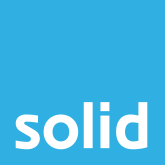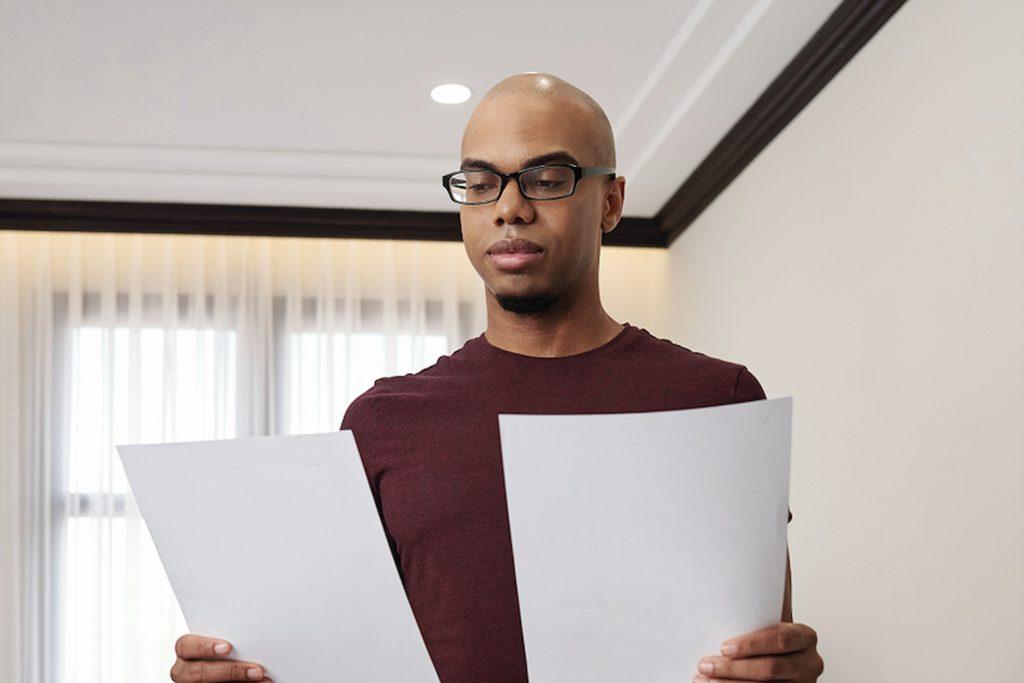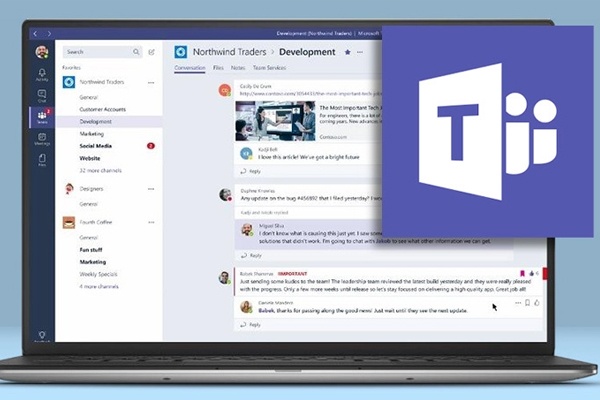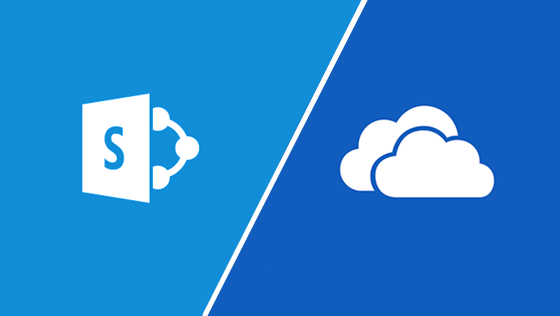Microsoft 365
Your productivity cloud that helps you achieve more
Improve Productivity with Microsoft 365
Microsoft is world-renowned for their top-of-the-line Microsoft Office applications, and now they have brought them into the cloud, and taken them a step further, with Microsoft 365.
Microsoft 365 is a productivity cloud service that offers seamless communication, document collaboration, device and data management, and advanced security, allowing your business to move safely and securely into an online work environment.
With the latest addition of enterprise mobility, Microsoft 365 ensures a smooth transition between PC and a smartphone, allowing users to work across devices to back up data, edit documents, check schedules, and access emails and calendars in real-time.
Introducing Microsoft 365 for Business and Enterprise
Whether your business is just starting out, or well established, big or small, Solid Systems can offer you a Business or Enterprise Microsoft 365 plan that will suit your needs. While Business plans are geared towards smaller organisations with under 300 users, Enterprise plans are equipped to meet the higher security needs of larger businesses. But regardless of which plan you choose, there are a wide range of benefits that all Microsoft 365 users can expect. These include:
Preventing data loss
Advanced threat protection
Saving important documents and recorded meetings to the cloud
Protecting content using Azure Information Protection
What Are The Features Of Microsoft 365?
Businesses are constantly changing, and their productivity toolsets need to be versatile to fit with evolving business demands. This is why Microsoft 365 is constantly updating the features that they offer to meet those evolving needs. Here are just a few of the features that any Microsoft 365 plan includes:
Whether you’re storing data that’s vital to your business operations, or using Microsoft 365 to create, edit and share documents, you’ll need enough storage space to make sure that you never lose what’s most important to your organisation. With the 1 TB of cloud storage that OneDrive provides, you’ll be able to keep your key assets online safely and securely.
Whether you’re using a PC, a smartphone or a tablet, on Windows, Apple or Android, you’ll be able to access and sync files across Microsoft 365 tools seamlessly. This feature is especially helpful for users who are always on the move, and teams who are collaborating across devices, as users can access and edit documents on-the-go, wherever they are, and whatever device they’re using.
Microsoft 365 is easy to set up and helps businesses manage users, devices, and data. The hassle-free process allows you to focus on running your business without having to worry about whether your data is secure.
Some of the most loved features of Microsoft 365 are the tools that help teams to collaborate in real-time, improving productivity exponentially. Let’s go over some of them:
- Office Online allows multiple users to edit, review and comment on documents simultaneously across teams.
- Skype for Business helps you conduct, and record, online meetings with audio, video, and screen sharing options.
- Outlook makes it easy to access mail and share schedules with business partners, colleagues, customers, and anyone else who might need access to them.
- SharePoint allows teams to store and share work with ease, giving access to those who need it, without compromising security.
- Teams makes communication between co-workers a breeze, allowing for real-time conversations and idea-sharing, wherever team members are located around the world.
Paperwork is a thing of the past! With Microsoft 365, you can keep track of and analyse data, edit and store documents, and keep your schedule organised online. Here are just a few ways that Microsoft 365 helps businesses to reduce paperwork and digitise their processes:
- Collect feedback with easy-to-create online surveys, polls, and questionnaires
- Streamline task management
- Ensure consistency across documents and processes.
Seamless communication, document collaboration and advanced security
Microsoft 365 truly is your all-in-one work environment!
Key Benefits of Microsoft 365
Now that you know a little more about what Microsoft 365 is, and how it works, you may want to learn what sets it apart from competitors like Google Drive and Dropbox.
Let’s look at some of the key features that Microsoft 365 offers:
Advanced Security
Microsoft takes security seriously, which is why Microsoft 365 includes a wide range of tools to protect your data from internal or external threats.
Key security features include:
● Message encryption
● Advanced threat protection
● Data loss prevention
Protection of customer data
When you use Microsoft 365, you can be sure that your customer data is secure in the cloud thanks to features like access restriction, visual marking and encryption. Your users will also be able to import, store, and identify critical data on an individual basis.
Chat, calls, and meetings
Microsoft Teams has helped co-workers collaborate since 2016, with easy-to-use chat, audio and video tools, and channels that let your teams share information and documents instantly, all helping them to stay on the same page.
Teamwork with Planner
Planner helps businesses to keep the chaos at bay by allowing users to create, organise and assign tasks quickly and easily. It even includes a chat feature so that team members can discuss assigned tasks and track their progress right in the app, without having to email each other back and forth.
Put Productivity First
ABOUT SOLID SYSTEMS
As a Microsoft Gold Certified organisation, we are perfectly placed to help with your Microsoft 365. We’re just a click away, so don’t hesitate to contact us.
Since 2003, Solid Systems have specialised in delivering leading technology solutions and offering guidance to organisations in South Africa and abroad, in the most human way possible.
We love technology and the exciting ways that it evolves, and are constantly improving the tools that we use. But humans are at the heart of our business. That’s why we value each relationship and prioritise a personal approach, finding solutions that deliver results for your company in the best way possible.
With our highly skilled and passionate professionals behind us, and the latest and most sophisticated tools at their disposal, we ensure that the businesses we work with are constantly evolving, and can step into the future with confidence.
Frequently asked questions
All of Microsoft 365’s Business plans include top-of-the-line apps and powerful cloud services. Business Premium plan offers advanced security protection against ransomware and other internal or external threats, as well as including automated device management and backup solutions, which are not included with the Standard plans.
It’s up to you! You can choose a monthly or annual Microsoft 365 subscription, according to your needs and budget.
You can use up to five devices on a Business Standard subscription. These can be smartphones, PCs, laptops, or tablets.
Microsoft offers both month-to-month and annual subscriptions. With month-to-month licenses, you can upgrade, downgrade or cancel them as needed without any penalty, but with an annual Microsoft subscription, you will only have the opportunity to schedule a downgrade or cancel your license on your annual renewal date.
Solid Systems’ IT Pros specialise in training teams, and making sure that they know how to make the most of Microsoft’s 365 tools and features.
If you’ve ever tried to contact an international company for support, you’ll know that it can be a time-consuming and tedious task. That’s why we’ve designed our Microsoft management solutions to offer a more localised Microsoft 365 experience. Our mission is to help you get the most out of your subscription, and provide the excellent support that you’re used to as a Solid Systems client, at no extra cost.
Related Blogs
The Best Ways to Manage Microsoft Teams File Sharing Permissions
Technology For Humans: There’s A More Human Way To Connect With Your Team
Microsoft Is Leveraging Artificial Intelligence, And So Should You
Meet The 34 Business Service Apps That Are Included In The Microsoft 365 License
Why You’re Running Out Of SharePoint Space (And How To Manage It)
Azure Active Directory: An Integral Part Of Managed IT Services
Troubleshooting Microsoft Teams Problems to Add More Value to Your Business
Microsoft SharePoint vs OneDrive: Which Should Your Company Be Using?
Breaking Beyond Boundaries – Keep Your Team Organised With Tasks
Breaking Beyond Boundaries – Adding Structure to Your Business With Lists
Breaking Beyond Boundaries – Changing the Way You Schedule Shifts
Fast Learning One Drive Protect & Microsoft’s Multi-Factor Authentication
Breaking Beyond Boundaries – Communication, Collaboration and Task Management with Microsoft 365
Breaking Beyond Boundaries – Slim down your IT infrastructure with Cloud Computing
9 tips to ensure the best online meeting experience with Microsoft Teams
Meet The 34 Business Service Apps That Are Included In The Microsoft 365 License
Office 365 Business Hacks to give your Sales Teams an unfair advantage
4 ways Office 365 can improve your people’s productivity and encourage better teamwork
Popular Searches
- IT Services
- Azure Service
- Office 365 Teams
- SharePoint
- Microsoft Onenote
- Cyber Security Providers
- IT Support
- Microsoft Surface
- Outsource IT
- IT Managed Services
- Microsoft 365 Licenses
- Tech Companies In Cape Town
- IT Solutions Services
- Cloud Solutions
- Azure Backup Recovery
- Microsoft Azure Storage
- VoIP Providers
- MS Defender
- Disaster Recovery Services
- IT Company In Johannesburg
- IT Consulting Company
- Microsoft OneDrive
- Microsoft Office 365 Backup