
If you are like most business owners of Small to Mid-sized enterprises you are probably still heavily involved with Sales especially when there is a big deal on the line. Today, people who work as teams are more likely to be high performers: working faster, iterating quicker, and accomplishing more. Here are some Office 365 “Hacks” that could make your best sales year ever.
Become Hyper-Productive by setting up an intelligent Inbox and Calendar:
Small and mid-size businesses use email more than any other app or software today. If you are still trying to manage your company emails using an in-house server or a free online email service then you could be costing yourself more than you realise. What is the cost of all the wasted hours and energy across your organisation each day catching up on emails and getting on top of things. What if you could automatically:
- Bubble up important messages with an intelligent inbox that prioritises emails for you.
- Stay ahead of your moving schedule with a calendar that captures events from emails.
- Find what you need fast using enhanced search to read emails and attachments.
You can do this by using a business-class email system like Outlook included in Office 365. So you can keep your business safe and compliant while you automate your inbox and give yourself and your sales team more time and energy to close deals. Even if you save yourself and each of your people just half an hour a day it is well worth it. Do the calculation based on your hourly rates, it adds up so quickly.
Streamline the Pitch or Tender process by co-authoring documents in real time:
Office 365 includes Microsoft Teams, which is a hub for teamwork that helps speed innovation by keeping the technology effort simple. Instead of colleagues and team members working in isolation and then sending files back and forth for peers to review or contribute information and expertise. You and your colleagues can open the same document and work on it together. You can see what others are busy with and view the changes made by others as they happen.
While you are working on tasks or creating documents you can chat instantly via text, voice or video. So you are working in a connected conversational environment all the time. Even if coworkers are on the road or working remotely from site with a client or at home in the evening. It’s hard to grasp just how this changes the way your team creates things and how much more productive they become until you experience it. It is OneDrive and SharePoint that make most of this magic happen, and both are included in the Microsoft Office Business License.
Steal back time that was being wasted stuck in traffic or sitting in unnecessary meetings:
Maybe its not your problem that employees take an hour and a half or more to drive in to work in the morning. But what if you could give them a laptop with safe access to company data from anywhere and more flexible working hours and still keep tabs on their productivity. Would they be happier, have more energy and do better work for you? The Cloud solution included in Office 365 uses OneDrive and SharePoint (both included in the Office 365 Business License) to ensure enterprise class security and compliance across your whole company.
Being able to access info and documents from anywhere and share them with people internally and externally means that you are not tethered to a desk. A few years ago this was not really a reality for most businesses even though the benefits are so obvious. The truth is that today it is actually safer to switch over to a cloud based storage solution for your business than to try and secure your own in-house servers. And because everyone is working on integrated Office 365 Apps you can get a dashboard of reporting so you can see what everyone in the company is busy with. So you can see if anyone is taking advantage of their new found freedom and flexibility.
And what about meetings? Depending on your job role (and which research data you believe) you and your sales team could be spending 35% – 50% of your productive time in meetings. And anyone who has ever attended a meeting can tell you that it could probably have been kept shorter or handled with a quick call between the right 2 people without dragging everyone else away from their desk. But how do you actually create a situation that discourages unnecessary meetings and improves communication at the same time?
You can create a conversational work environment using the Teams App (it’s also included in the Office 365 Business Licence). While you are working on tasks or creating documents you can chat instantly via text, voice or video. So you are working in a connected conversational environment all the time. Issues can be discussed and resolved immediately in real time. This actually creates inspiration and opportunities to innovate as a team on the fly. It helps people solve problems jointly in more creative and efficient ways. As you get the hang of working this way formal meetings become less and less necessary.
Access business data like a modern human being and overtake your competitors:
The “Discover View” in OneDrive shows users the most relevant content based on who they work with and what they’re working on. This is powered by Microsoft Delve, which is also included in the Office 365 Business License. It uses machine learning to provide intelligent search and data discovery. It means that at a glance you see the documents you are most likely to need and when you start looking for something the computer helps you figure out what you want and find it quicker.
It may sound futuristic or far-fetched but it is actually built into the Office 365 license currently, so you may be paying for this already and just not using it. And this is not the only intelligent search function you will find in the Office 365 suite. You or your sales guys can use use Power BI to research customers and products, or use WhoBot to find the right experts or colleagues with certain connections or information to help quickly pursue new opportunities more intelligently.
This is the information age. And we all have plenty of information at our finger tips. There is so much information actually that our biggest problem can actually be finding the right up-to-date information amongst everything else quickly when we need it. The person who can find the most powerful information and use it correctly first gains the advantage.
Stop wasting brain power and energy over security concerns and infrastructure problems and focus on winning new business
The default security measures, performance and availability that are built into Office 365 are well beyond what an individual mid-sized enterprise can afford to build and maintain on their own. It has measures built in to protect against malware, ransomware attacks and even to protect you against passwords or devices being stolen. Putting down the burden of worrying about what would happen if your laptop or phone got stolen while you were on holiday is going to free you up to focus. And if at some point the worst happens and your business experiences a major cyber attack the damage will be contained and the risk mitigated.
Once I had customers who called every day for help with their file sharing and storage issues. On one hand this is fine for me because I run an IT Company and we bill for support hours. But seriously how much time and energy does this waste? Then we helped them move to Office 365 and the infrastructure problems and security concerns just went away for good. This is a much more satisfying and rewarding experience.
Getting the full advantage requires making the leap to a new way of working. This requires some research and understanding to implement smoothly in your business. We have compiled a PDF with the details about each the 36 Business Apps that are part of Office 365 which licenses include these Apps. And we have also made a video about how to identify the Apps you need most and get an Action Plan to roll this out in your business. You can find the links for these below.
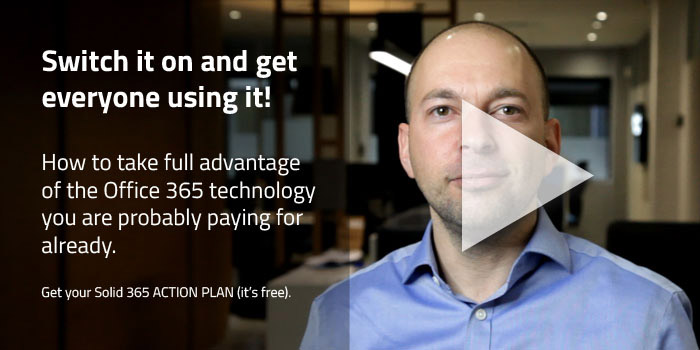
Watch the video to get your Action Plan (It’s free too): Identify what you need in Office 365, switch it on and get everyone using it





