
If you are looking for ways to reduce overload or friction and to help your people to work better you may have wondered about solutions like “Teams” from Microsoft Office. Here are four ways that Office 365 can help you reduce email clutter, make meetings more efficient or unnecessary, and get your people to work together in real time to solve problems.
Coauthoring files simultaneously
Instead of colleagues and team members working in isolation and then sending files back and forth for peers to review or contribute information and expertise. You and your colleagues can open the same document and work on it together. You can see what others are busy with and view the changes made by others as they happen. It’s hard to grasp just how this changes the way your team creates things and how much more productive they become until you experience it. Once a team works on their first task together in this new way you realise how much time was previously being wasted on mundane administrative tasks or inefficient communication that have now become obsolete. It is OneDrive and SharePoint that make most of this magic happen, both are included in the Microsoft Office Business License.
Connect and work together in realtime
While you are working on tasks or creating documents you can chat instantly via text, voice or video. So you are working in a connected conversational environment all the time. Even if coworkers are on the road or working remotely from site with a client or at home in the evening. You can work together on multiple projects in an organised and uncluttered way and get relevant notifications as things happen so you stay on the ball. Instead of back-tracking and resolving unnecessary confusion, issues can be discussed and resolved immediately in real time. This actually creates inspiration and opportunities to innovate as a team on the fly. It helps people solve problems jointly in more creative and efficient ways. With Teams, you can also set up custom intranets, create channels for projects, programs, and customers, and share files and folders with enterprise-grade security. The Teams App can change the way your people work and earn you money this year and it is also included in the Office 365 Business license at no additional cost.
Access files and project data safely and easily from anywhere
Keeping data safe while it remains easy to find and use what you need is important. But being able to also send it out and share it quickly and safely with specific people (internal or external) is what really makes this solution work for businesses in a practical sense. Enterprise-grade security and compliance is an integral part of the Office 365 ecosystem. You can customise the level of security and compliance your organisation requires and enforce compliance across your organisation. With hackers launching increasingly sophisticated attacks, any data that is still living on your in-house server is probably at an unacceptably high risk level (unless of course you employ your own in-house security team too).
It’s all-in-one or nothing – that is the real secret to this advantage
What really blew my mind as a business owner when we first implemented this solution is that all of these tools (Teams, SharePoint, OneDrive, and more) are included in the Microsoft Office 365 license we were carrying already for all of our people to use Outlook, Word and Excel. We could literally switch them on and use them without paying anything extra. So why do so many businesses miss the point here and not get the full benefit. There is definitely some decent money to be saved by using the Microsoft Office version of all those Apps you are paying extra for (like Trello, Dropbox, Qlickview etc). But the secret to really taking advantage of Office 365 in your business is to understand what it actually is. The solution offered by Office 365 is an ecosystem of cloud services for business. It’s a suite of Apps that work together seamlessly and are wrapped in a single layer of security. This is Microsoft’s answer to Apple and Google moving in on their market. It is a full-fledged cloud solution for the modern business.
Once you have made the leap and migrate everything over to this single all-in-one solution then the real advantages kick in. Besides unbeatable security you also get reporting, visibility and control over your data and users so you can make more informed decisions and enforce compliance and security policies. And because the solution is fully Cloud-Based all of those expensive and time consuming infrastructure problems just go away for ever. You never have to replace another server. Everything is always backed up, stored redundantly and safeguarded against malicious attacks and viruses.
I have seen mixed reviews from people in business about Office 365 and Teams in particular. On closer inspection though the negative reviews are generally from companies that have tried one or two Apps in isolation. Here’s the kind of thing people are saying about working in Teams while using the whole Office 365 Solution:
“[Teams] separates our internal chatter from official client email communications. Our sales and admin people are inundated with emails all the time. Having everything pertaining to a project in one place for the team to collaborate really reduces the pressure.”
– Josh Young, Co-founder, The Detroit Wallpaper Co.
“We’ve been a lot more productive through chat on Teams. We don’t see long email chains anymore, and employees collaborate across departments more frequently because the persistent chat gives them the context to pick right back up with a project, even if they had other priorities for a few days.”
-Joey Bitton, Communication Specialist at The PUR Company
Getting the full advantage requires making the leap to a new way of working. This requires some research and understanding to implement smoothly in your business. We have compiled a PDF with the details about each the 36 Business Apps that are part of Office 365 which licenses include these Apps. And we have also made a video about how to identify the Apps you need most and get an Action Plan to roll this out in your business. You can find the links for these below.
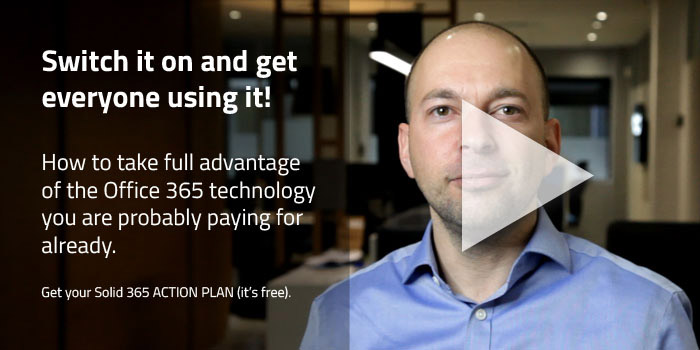
Watch the video to get your Action Plan (It’s free too): Identify what you need in Office 365, switch it on and get everyone using it





