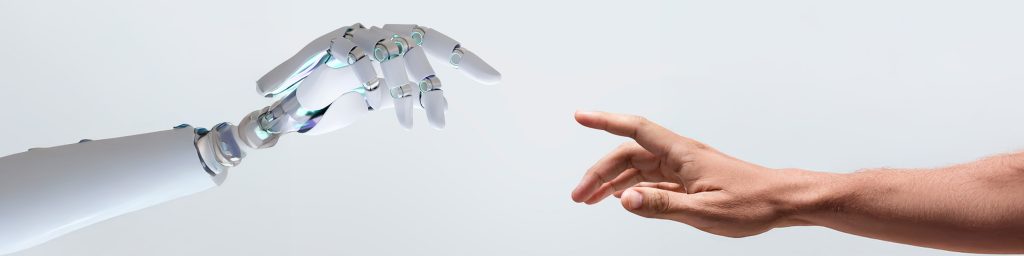Your business has taken the leap and decided to move to the cloud. You’ve spent months planning for the move, getting all of your documentation, data and processes online. You’ve learned the difference between SharePoint and OneDrive, have thought through the perfect storage solutions for your business, and are completely ready to make the shift. And then an acquaintance in the IT industry asks you what your plan for cloud backup is going to be. And so you’re introduced to the question of Cloud Storage vs. Cloud Backup, and which is the better solution for your company.
Many people don’t realise that cloud storage and cloud backup are two entirely different solutions. They assume that by storing their data in the cloud, it automatically gets backed up safely and securely, ready to be recovered should they find themselves in a data disaster. It’s only when that disaster comes around that they realise their error.
We’re here to stop you from making that mistake and losing critical information. Let’s look at the difference between Cloud Storage vs. Cloud Backup, and why your business needs both.
What is Cloud Storage
When it comes to Cloud Storage vs. Cloud Backup, cloud storage is, as the name suggests, storing your business or personal data in the cloud. This is where solutions like Microsoft SharePoint and OneDrive come in. They provide businesses with an online space where their documents and information can be kept, and made accessible to their teams around the world.
The easiest way to consider cloud storage is to think of it as a hard drive that you can control the access to. But just because your data is stored on a hard drive, doesn’t mean that it’s backed up.
One of the most important aspects to understand about cloud storage is that when you use a service like OneDrive or SharePoint, you are responsible for maintaining your own data. It’s part of what Microsoft refer to as an AWS Shared Responsibility Model. What it effectively means for your business is this: If any documents and information that you’re storing within the cloud services are deleted, or become corrupted, Microsoft cannot guarantee their retrieval. They are responsible for the maintenance of the platform, but not the backup of the data itself.
What is Cloud Backup
When it comes to online backup vs. cloud storage, on the other hand, a backup solution ensures that your data is replicated and safely stored in case a disaster strikes. Disasters can come in many forms – from cyberattacks, to human error. But having backups of your information means that should a file become corrupted or unavailable, you have a safe copy of it, ensuring that no data is lost.
While backups can be physical – saved to computer hard drives, on-premises servers, or even something as inconspicuous as a USB drive or DVD – storing your backups in the cloud has practically limitless advantages. For instance, you can replicate your data multiple times. Plus, there is no limit to where, and how many times, it can be stored. You can choose to have your data backed up to a local data centre, one on the other side of the world, or both! This would ensure that even if your cloud storage fails, or a city- or nationwide blackout occurs, your data will remain perfectly safe and secure.
One of the biggest advantages of Cloud Storage vs. Cloud Backup, which is often overlooked, is also the amount and type of material that can be backed up. While cloud storage provides you with storage space for all of your business’ important data, cloud backup can ensure that entire machines, networks and servers are backed up to the cloud.
Why Do I Need Both?
Taking a closer look at the argument of Cloud Storage vs. Cloud Backup, we’ve found that the answer isn’t either-or. It’s both. The two solutions cater to entirely different needs, and both are needs that businesses should be concerned about.
You want to make sure that your teams have access to the documents that they need, and are able to work with them and collaborate on them with ease. Cloud storage solutions like Microsoft SharePoint and OneDrive perfectly cater to this need. In other words, it’s not Cloud Storage vs. Cloud Backup – it’s more a question of how the two can work together seamlessly.
You also want to ensure that should a data disaster strike, your data remains secure. This should be the case whether your business encounters a cyberattack that threatens your information’s integrity, or in the case of important files being deleted due to human error. This is where cloud backup solutions are essential.
And, in fact, this is not where a business’ needs end when it comes to cloud solutions. Cloud Storage vs. Cloud Backup – keeping your data accessible with cloud storage and keeping it secure with cloud backup – are only two parts in a three part system. The third being disaster recovery. Keeping backups of your data is pointless, after all, if you have no way of retrieving the information that’s being stored.
Thankfully, Solid Systems are here to help you with all of your cloud backups and cloud storage service needs. With almost two decades of experience, and as Microsoft Gold Partners, we’re able to help businesses understand the difference between cloud storage and cloud backup, and offer the right solution to ensure that your company data remains safe, secure and accessible.