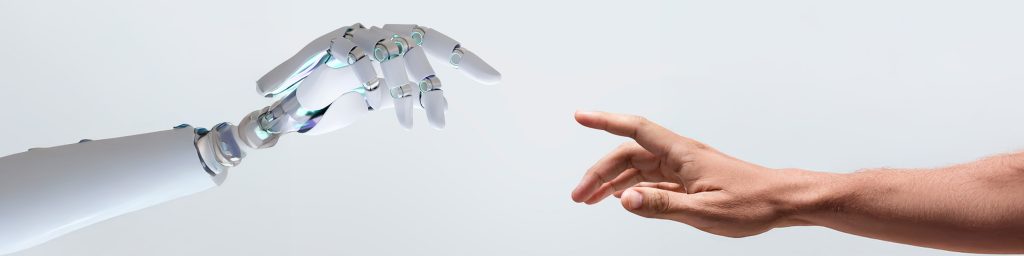Information is a critical part of operating any modern business. You generate data every single day in the form of personal information about your humans and your clients, data about their businesses, information about your market and competitors, analytics about your service offerings, and so much more. The right data can see your business growing and thriving, not just meeting, but exceeding your goals. But with cyber threats on the rise and becoming ever more sophisticated, it’s critical that you take steps to keep your data protected. After all, its loss can have severe consequences on your operations, reputation, and revenue. In fact, according to Acronis’ Cyber Readiness Report in 2021, the average cost of downtime caused by data loss for businesses was $500,000. And this figure has only risen in recent years with an increase in ransomware attacks and the penalties that can be incurred under regulations like South Africa’s POPI Act and the EU’s GDPR if personal data becomes compromised.
The best way to keep your data protected and secure in 2024 and beyond is with an intricate and detailed data backup strategy.
What Is Data Backup?
Let’s start at the very beginning (a very good place to start). What is data backup? It refers to the process of creating copies of important files or datasets and storing them in a separate location to safeguard against data loss due to accidents, cyberattacks, or hardware failures. These backups act as a safety net in the event of an unexpected data disaster, allowing businesses to manage their disaster recovery planning, protect their critical information and resume operations with minimal disruption.
Why Is Data Backup Important?
With information being at the core of every business operation, and cybercrime on the rise, data backup importance is becoming clearer with every passing day. The right backup plan can help with:
• Protection Against Data Loss
As mentioned earlier, data loss can have catastrophic consequences on your business’ operations and finances, and can be caused by so many different scenarios including cyberattacks, infrastructure failure, and even human error. Data backup acts as an insurance policy against such losses, ensuring that businesses can recover their information and continue operating smoothly, even when a disaster occurs.
• Compliance with Regulations
Many countries have strict data protection laws that require businesses to have a robust backup strategy in place. The most clear examples are the EU’s GDPR and South Africa’s Protection Of Personal Information Act which safeguard personal data. Failure to comply with these regulations can not only lead to hefty fines, but can also result in a loss of business and income.
• Business Continuity
You want to make sure that your teams have access to the information that they need to work productively and effectively at all times. If a data disaster does happen, having backups will help you to quickly recover and resume operations, preventing prolonged downtime that can negatively impact your customers and revenue.
• Maintaining Your Reputation
In a world where customers highly value data security, a robust data backup strategy serves as a testament to a business’s commitment towards protecting customer information. This, in turn, helps build trust and enhance the company’s reputation. A data breach or loss can severely damage a company’s image and customer trust – a risk that businesses cannot afford to take.
What Should You Include In A Data Backup Strategy?
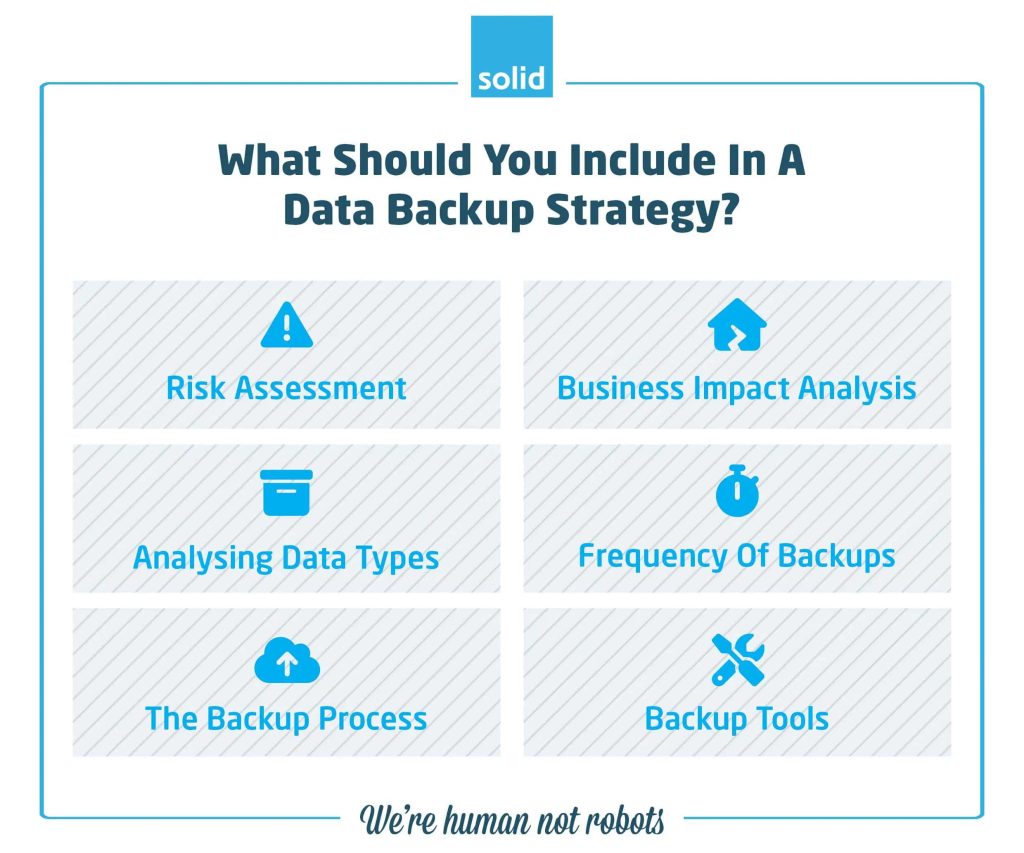
When creating a data backup strategy, there are several key components that should be considered to ensure the protection of your business’s important information. These include risk assessment, business impact analysis, analysing data types, frequency of backups, the backup process itself, and backup tools that you can use.
• Risk Assessment
The first step in creating a data backup strategy is to identify potential risks and threats to your data. This may include natural disasters, cyberattacks, human error, and hardware or software failures. Conducting a thorough risk assessment will help you to prioritise your data backup strategy and determine the most critical information that needs to be backed up.
• Business Impact Analysis
A business impact analysis (BIA) is essential in identifying how a loss of data would affect your company’s operations. This step involves assessing the potential consequences of data loss, such as financial losses, compliance issues, and damage to your reputation. It will help you to form a plan of action to reduce the impact of data loss wherever possible, including protection measures against data leaks and communication strategies that will ensure that your reputation stays intact even if a data disaster does occur.
• Analysing Data Types
Not all data is created equal, and it’s essential to identify and categorise your data based on its importance. For example, personally identifiable information, financial records, and intellectual property may be considered critical data that needs to be backed up frequently and securely, and be readily recoverable, while restoring archival information will take less of a priority. Identifying the different types of data your business has will help you prioritise which information should be included in your backup strategy, and can even help you to budget more effectively, storing critical data in more secure private cloud storage, while storing less important information that is accessed infrequently in Microsoft Azure Cold or Archive storage.
• Frequency Of Backups
How often you perform backups will depend on several factors, including the type of data, how quickly it changes, how often you need to access it, and the backup process you implement. While some businesses may choose to back up their data on a daily basis, others may opt for hourly or even real-time backups. Determining your backup frequency will help ensure that your critical data is always as close to current as possible, reducing the risk of significant data loss.
• The Backup Process
Your backup process should be designed in accordance with your business’s risk assessment and business impact analysis results to ensure that critical data is backed up regularly, securely and with minimal disruption. It’s essential to establish a clear process for how backups are performed, where the backup data is stored, who has access to it and how it’s monitored. Implementing strict protocols around your backup process, or even automating it, can help reduce the potential for human error or malicious activity.
• Backup Tools
While there are many backup tools available on the market, it’s essential to select one that meets your business’s specific needs and requirements. Factors such as data types, frequency of backups, and backup process may influence which tool is best suited for your business. Some common backup tools include cloud-based storage solutions, dedicated backup software, or even manual backups to removable media such as external hard drives or USBs.
Data Backup Strategies That Businesses Should Consider In 2024
As technology continues to evolve, so do data backup strategies. While traditional methods such as onsite backups and removable media may still be relevant for some businesses, others may benefit from more modern solutions such as cloud backup services. Here are a few data backup strategies that businesses should consider in 2024.
• Onsite Backups
An onsite backup involves storing backup data on physical devices within the same location as your primary data. This method has been most popular in the past, because businesses were often operating in the same offices as their onsite backup facilities, making it easy to both access them and maintain them. As the world has geared more towards remote and hybrid work environments, embracing the idea of team members working from home at least part of the time, onsite backups are becoming less convenient and more complex to manage, especially for businesses that don’t have dedicated IT teams. While onsite backups are still sometimes used for quicker access to critical data, they are less accessible, more difficult to maintain, and can pose a higher risk of loss or damage if the office that your onsite backups are stored in experiences a disaster or security breach.
• Backing Up Archive Data
Most businesses have archive data on file – information that is kept for regulatory purposes, but very rarely accessed unless a finance audit calls for it. This historical data still needs to be backed up if you want to avoid fines, but it doesn’t need to be kept in the same location as the information that is critical to your operations. Most often, archive data can be backed up to a lower cost cloud platform (if you are using cloud storage), or onto separate hard drives to free up space on your main storage devices.
• Offsite Backups
An offsite backup involves storing backup data at a different physical location from your office or primary storage. This method provides added security in case of disasters such as fires, floods, or other natural events that could damage your primary data and backups if they are stored in the same location. Offsite backups can be manually transported to a different location, but this method is prone to human error and may not be suitable for frequent backups. Using cloud services is often a better option for offsite backups, as it automates the process and ensures that your data is constantly backed up and secure.
• Removable Media
While removable media such as external hard drives, USB drives, or CDs/DVDs can be used for backups, they are not recommended as a primary backup strategy due to their potential for loss or damage. However, they can serve as an additional backup method in case of emergencies or if your primary backups fail. If using removable media, it is crucial to regularly test the integrity of your backups and replace any damaged or outdated devices.
• Redundancy
Redundancy refers to having multiple copies of your data backed up in different locations or on different storage devices. This strategy adds an extra layer of protection in case one backup fails or becomes corrupted. It is especially important for critical data that cannot afford to be lost or compromised. Rather than considering whether onsite vs offsite backups are the right way to go, redundancy can be achieved through a combination of both, as well as by using different backup tools or services.
• Backup Software
Backup software offers a comprehensive solution for managing and automating backups. It allows you to schedule backups, choose specific data to be backed up, and set up redundancy measures. Backup software also often includes features such as compression and encryption for added security, as well as reporting and monitoring tools for tracking the success of your backups.
• Cloud Backup Services
Cloud backup services offer an efficient and cost-effective way to back up your data. With these services, your data is stored on remote servers managed by a third-party provider. This not only frees up physical storage space, but also ensures that your data is backed up regularly and securely, and is easily accessible and recoverable in case of a data disaster. Plus, cloud solutions often offer features such as automatic backups, version control, and scalability to suit the needs of any business.
• Automated Backups
Automated backups are an essential component of any data backup strategy. They eliminate the risk of human error and ensure that your data is backed up regularly without requiring manual intervention. This not only saves time, but also ensures that your backups are up-to-date and reliable. Automation can be achieved through backup software or by setting up scheduled backups with cloud backup services.
• Data Integrity
The ultimate goal of a data backup strategy is to ensure that your data remains intact and recoverable in case of a disaster. Data integrity is the measure of how accurately and consistently data is stored and retrieved. It involves verifying the integrity of data during backups, as well as ensuring that backups are regularly tested and verified for accuracy. Using backup software and cloud backup services can help maintain data integrity by providing features such as CRC checking, error correction, and data validation.
Where Does Solid Systems Come In?
At Solid Systems, we understand the importance of a robust data backup strategy for businesses. That’s why we offer comprehensive data backup solutions that are tailored to meet the specific needs and risks of your business. Our experienced and certified team of IT Pros work with you to conduct thorough risk assessments and business impact analyses to determine the best approach for your data backups. We also take into consideration different data types, frequencies of backups, and backup processes to ensure that your data is protected and recoverable at all times, help with cloud migration and digital transformation, and provide strategic technology roadmaps that ensure your business data is protected from vulnerabilities and as secure as possible.
If you are looking for a technology partner who can help you to secure your critical business information, then you’ve come to the right place. Schedule your free consultation with our Sales team today, and let’s work with you to form a data backup strategy that will give you peace of mind.
Frequently Asked Questions
There are several methods for data backup, including onsite backups, the use of removeable media, offsite backup in a data centre, cloud backup and more. And then there are different types of data backups that you can run as well: full backup, which captures a complete copy of the data; incremental backup, which only stores changes made since the last backup; differential backup, which saves changes since the last full backup; mirror backup, creating an exact copy of the source data; and continuous data protection, which involves real-time data backup.
The most common data backup method utilised by businesses is cloud backup. More and more businesses are adopting cloud services because of their scalability, cost-effectiveness, and ease of access. Cloud backup allows for automatic data backup and recovery, providing businesses with a practical and efficient solution for data protection.
Popular Searches
- Cloud Migration Strategy
- Cyber Security Gaps
- Cloud Security Best Practices for Businesses
- POPI Act
- Types of Cyber Security Attacks
- What is Data Breaches
- Cloud Storage vs Cloud Backup
- 7 Data Integrity Threats
- 6 Stages of Risk Management
- Business Cyber Hygiene Checklist
- Cloud Computing for Small Business
- Preventing Cyber Attacks
- Manage Data With Azure Storage