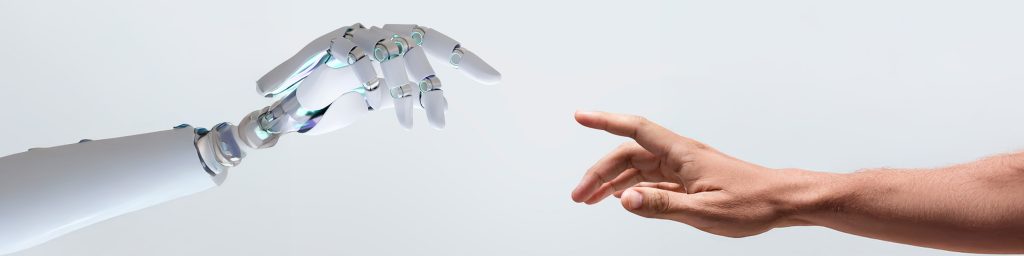The way that people work is constantly changing. These days, no one wants to be tied down to a desk by a single device. Your teams want to be able to seamlessly and effortlessly connect to your business from wherever they are in the world, on whichever device they’re using. And you want the same thing – particularly when the threat of lockdown is constantly looming, and you need your teams to be able to work in a hybrid office environment – shifting from in-office to working from home without a hitch. But, at the same time, your data’s security is more important than ever, and having multiple devices connecting to it at once from a variety of different sources and areas can pose a legitimate threat.
We recently looked at how you can ensure that your data is being accessed by the right people, and only the right people, using Azure Active Directory for Identity and Access Management. But let’s take a closer look at the devices themselves and the risks that they may pose to your business.
Why Is It Risky To Have Numerous Devices Accessing Your Network?
The more devices are connecting to your network, the more of a risk your business takes. And this is especially the case with businesses who are embracing Bring Your Own Device, or BYOD policies.
Want to learn more about the BYOD challenges that businesses are facing? Click to read a detailed article on that.
Every device or endpoint needs to be secure. And when your team members are using their own devices for work, what they do on those machines in their personal time can have an impact on your data’s protection. It’s one thing to ask employees not to download apps for their personal use or restrict their browsing when they’re on work-provided devices. But when their devices double as their personal machines as well as their office ones, every app that they download, every less-than-kosher website that they visit has the potential to compromise their device’s security, and your business security in turn.
This is why you need to have rules, regulations, and policies for device management and security in place, especially if your teams are going to be connecting to your network from their own devices. But how can you enforce those rules? How can you make sure that your data is as protected as possible?
The answer isn’t to stop your teams from using their home devices for work. Instead, it’s Microsoft Intune.
What Is Microsoft Intune?
Microsoft Intune is device management software that provides you, as a business, with control over the devices that connect to your network. This can include any mobile phones, laptops, and tablets that may need to access your company’s online resources.
You can either fully control devices, preventing them from downloading unauthorised apps altogether and limiting access to certain unapproved websites, or you can give your users partial access to your company’s resources, thereby restricting the data that their devices can use or change.
Full access would, of course, make sense if your business is covering the cost of work devices. You’ll want to make sure that they’re only used for work, reducing the risk of cyberthreats gaining access to data through the external app or website vulnerabilities. It’s no guarantee, of course, that the device won’t become compromised – there are still plenty of ways for attackers to gain access to data through phishing emails and other means. But the risk is far less when devices are only ever being used for work.
Partial access, on the other hand, is ideal for businesses embracing hybrid work environments. It allows your teams to use their own devices, making it far easier to shift from working at home to working in-office and back. But, at the same time, it ensures that only certain resources are made available, reducing the potential impact if a device was infected or infiltrated.
Both solutions will also allow businesses to see which devices are accessing which resources across the network. You’ll also be able to push certificates and security updates onto the devices, ensuring that they are regularly patched and maintained. And, if anything should happen to the device, you’ll have the ability to wipe any company data stored on the machine, ensuring data and intellectual property protection.
Why Does Solid Systems Recommend Using Intune?
We feel that hybrid work environments are the future. So much so that we’ve implemented hybrid working in our own offices, both in Johannesburg and Cape Town. And Microsoft Intune really does make hybrid working far, far simpler to manage.
As an IT support and Managed IT Services company, we know better than anyone the risks and challenges that businesses face on a daily basis. And device management is one of the biggest risks to your company’s data security. Particularly when you have humans working from home. Having a solution like Microsoft Intune, which integrates seamlessly with Azure Active Directory and your Microsoft 365 productivity apps, makes a difficult and complicated situation significantly easier.
More than that, though, there is one specific feature of Microsoft Intune that we tout more than any other. And that’s the ability to remotely wipe data from a device. As an IT company in South Africa, it’s hard to deny that theft of devices is a real challenge that companies face. And when team members are responsible for the physical security of their own devices, the risk involved increases exponentially. Most employees aren’t going to be able to afford high-tech security systems for their homes or security guards in their complexes as backups. And a single break-in, mugging, or smash-and-grab could see a device being stolen with essential data on it. This is why this is one of the Microsoft Intune benefits that is incredibly important. Being able to protect your company’s data even when the worst occurs is one of the best risk mitigation strategies a business can have.
MS Intune As Part Of Microsoft 365
Microsoft Intune integrates seamlessly with other Microsoft cloud infrastructure and SaaS solutions.
Remember how earlier I mentioned that Azure Active Directory helps you to make sure the right people, and only the right people, have access to your business resources? Microsoft Intune takes this a step further. Not only will access be restricted to the right people, but to the right devices as well. This means that even if an attacker gained access to one of your employee’s login details, they still wouldn’t have access to your company’s information without access to that employee’s device as well.
Want to learn more about Azure Active Directory and how it can boost your business security? Click here.
The Microsoft Intune Office 365 integration means you’ll be able to remotely install Microsoft apps like Outlook, Word, Excel, and Teams on your teams’ devices. Plus you can install updates for them remotely as well, ensuring that your employees always have safe and secure access to all of the resources that they need to work productively, efficiently, and effectively.
How Does Microsoft Intune Work with Solid Systems’ Managed IT Services?
I’ve mentioned why it is that we recommend that businesses use Microsoft Intune, but what I haven’t explained is how it forms part of our Managed IT solution.
When you work with Solid Systems as your IT Support company, we do so much more than just troubleshooting. We find and implement technology that helps your company not just achieve, but exceed your goals. And one of the solutions that we find adds inordinate amounts of value to businesses is Microsoft 365.
But we’re a Microsoft Gold Partner and Microsoft Azure Cloud Service Provider – we have to say that, right? Wrong. It’s not just a platitude when we say that Microsoft adds value. We’ve seen it in action, both across our own Johannesburg IT companies, Cape Town IT companies, and the clients that we help across South Africa.
When you work with Solid Systems, we can not only help you manage your Microsoft licensing. We, not just aid in Microsoft Intune deployment and implementation as part of the Managed IT Services that we provide, but we can take over device management through Intune. For businesses that don’t already have an IT department, this means a huge weight and responsibility taken off your shoulders. We will manage your users and ensure that their devices are secure and that they have access to the resources that they need. And for companies that already have IT departments, it means that your techs don’t need to manage the minutia of users and devices, and can focus their efforts on projects that help to grow your business.
Ready to start protecting your business devices? Get in touch with us today to find out more about our IT Support and Managed IT Services, and how they can have a real impact on your business.
Popular Searches
- Common Microsoft Teams problems & their Solutions
- Everything You Need To Compare Office 365 Plans
- Top 10 Productivity Tools In Microsoft 365
- Tips for Virtual Collaboration
- Steps to Record a Meeting in MS Teams
- How choose your perfect Microsoft 365 plan.
- 5 BYOD Challenges
- Microsoft SharePoint vs OneDrive
- SharePoint Migration Checklist
- Techniques for Maintaining a Remote Work-Life Balance