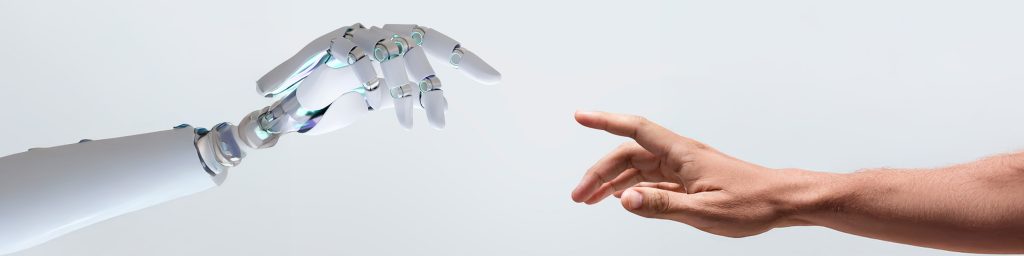The Microsoft 365 platform is filled with so many different tools that can help businesses to operate efficiently and effectively, it can be easy to lose track of which platforms are most beneficial and can add the most value to your company.
One of the Microsoft tools to be released in the past few years is Teams. But what is Microsoft Teams, why should your business invest in it, and how can it make a difference in your humans’ lives? In this article, I’m going to be answering questions like what is MS Teams, what is it used for and what can you do with it.
What Is Microsoft Teams?
Microsoft Teams is an invaluable business tools for helping your humans to connect, collaborate, and work together in smarter, rather than harder, ways.
Released in 2017, Teams has been improving human connection and boosting company cultures ever since. While many businesses use Microsoft Teams even with in-office environments, the pandemic of 2020 saw an increase in remote and hybrid working, and businesses started taking advantage of Teams’ video calling and conferencing features more than ever, and seeing for themselves the ways that Microsoft tools can enable their humans to live their best lives.
Why Should You Use Microsoft Teams?
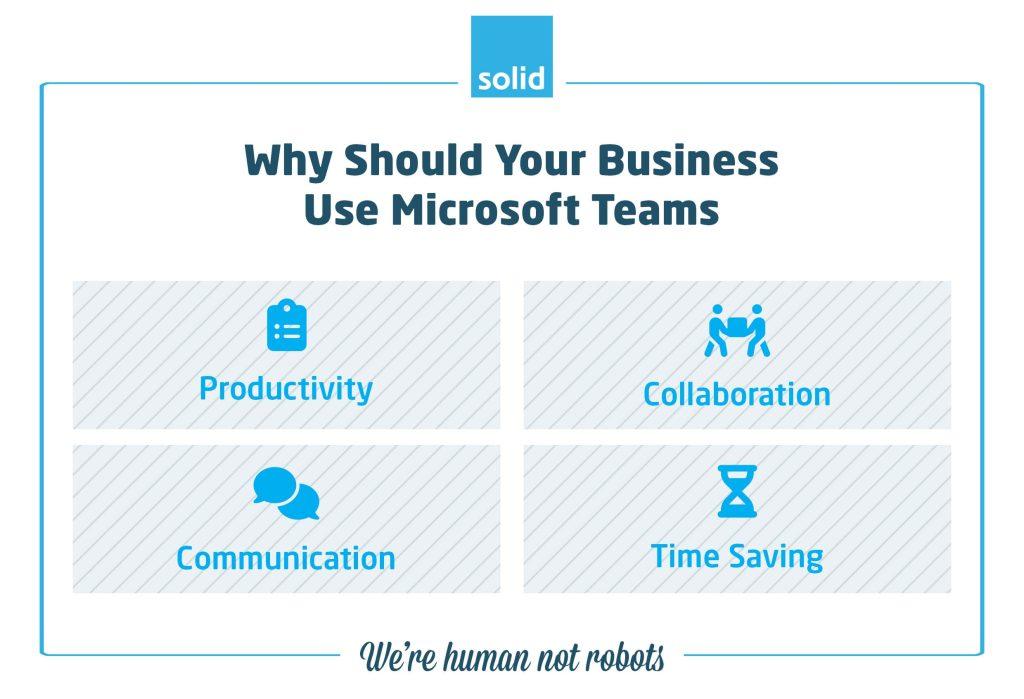
The next question that I often hear alongside “What is Microsoft Teams”, is “What is Microsoft Teams used for?”
There are plenty of advantages to using Microsoft Teams as a business. From transparent communication, to increased efficiency, to working on projects and documents simultaneously and sharing them seamlessly between colleagues and entire departments, Teams brings the benefits of Microsoft 365 into a single, convenient, and integrated platform that is easy to use. Here are just a few of the benefits that Teams offers for SMEs and large conglomerates alike.
• Productivity
Because Microsoft Teams integrates with other M365 apps like Outlook, Planner, To-Do, SharePoint, OneDrive and more, it acts as a convenient hub for keeping track of tasks, projects, files and calendars. This makes it far easier for your humans to work productively, without needing to switch from platform to platform, logging into and out of each one, and becoming distracted by the range of other work and tasks that need to be addressed in between. Having a single, unified platform to work from results in minimal distraction and more work getting done.
• Collaboration
Teams provides your humans with the perfect platform for working on projects together. From video calls and conferences, to creating whiteboards of ideas, links and research materials using its integration with OneNote, to managing and tracking tasks and assignments with Planner and To-Do, Microsoft Teams provides your humans with everything that they need to work together seamlessly, whether they’re in the same room or continents apart.
• Communication
Quick messages, one-on-one conversations, team chats, video calls and meeting. Microsoft Teams does it all. No matter what type of communication you prefer, both on an individual and a group level, Teams has the functionality that you need to connect effectively and work together efficiently. In fact, despite all of the extra bells and whistles that have been added over the years, Teams has always been a communication platform first and foremost, and it holds so much potential for bringing teams together and boosting company culture by enabling human connection, no matter where in the world your humans may find themselves.
• Time Saving
With only a finite number of minutes and hours in a work day, time is of the essence. Any time that you and your humans spend searching for files, waiting for email correspondence before taking action, or sitting in meetings that are taking you away from meaningful work, is time wasted. Microsoft Teams is designed to help you minimise that waste. Take Focus Time for example. Microsoft has incorporated the feature into Teams to ensure that you can work undistracted, without any notifications popping up or calls interrupting you. You can set aside a few minutes, or a few hours, every week day, or schedule your focus time for a full day once a week, to ensure that you get more done with the time that you have.
Things You Should Know About Microsoft Teams
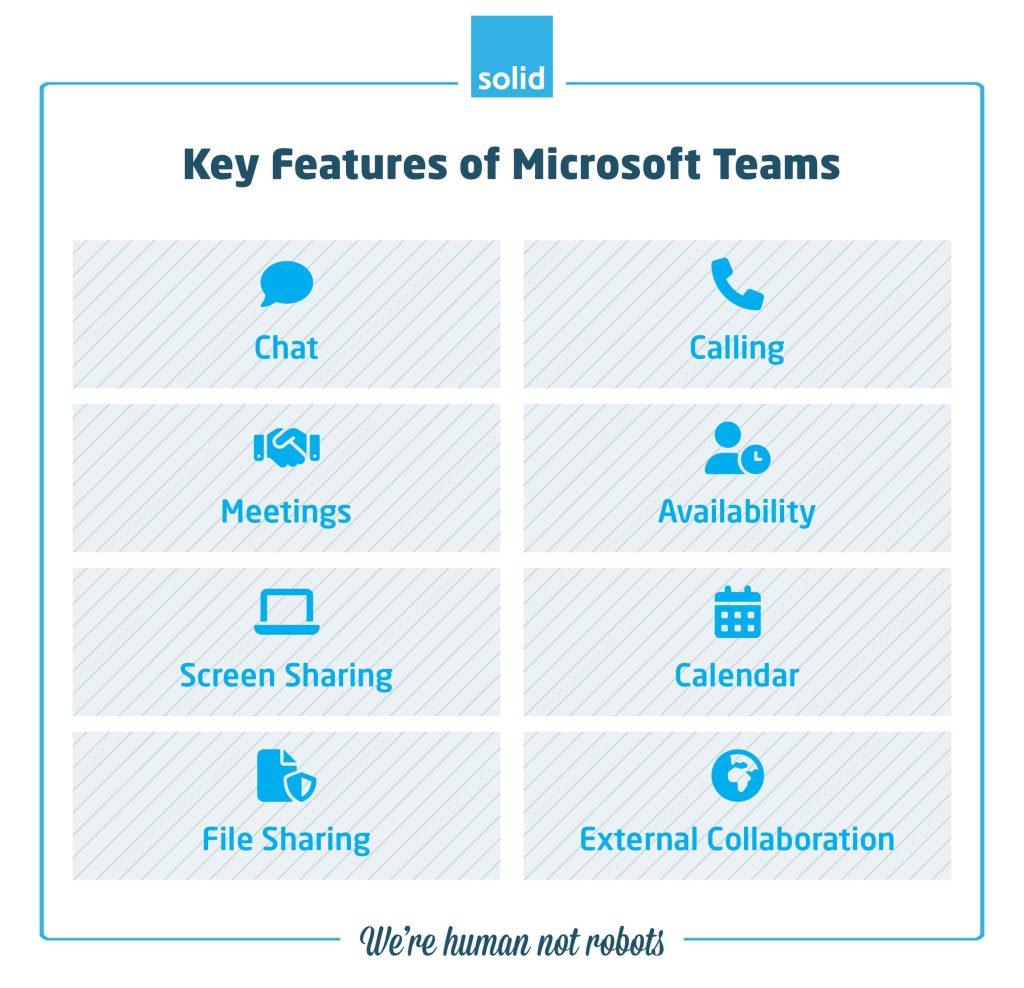
Now that we have a better understanding of what Microsoft Teams is, let’s take a deeper dive into its functionality and look at what you can do in MS Teams.
Because Teams is such an integrated platform, it is easy for businesses who are newly adopting it into their technology stacks, and even companies that have been using the tool for years, to lose track of the functionality that it offers, making it more difficult for them to take full advantage of all the benefits Microsoft Teams has to offer. When used correctly, Teams can help you to further human connection within your business, do more with your time, and ultimately make more money. But in order for these goals to be reached, you need a good understanding of the platform that is available to you.
With that in mind, I’ve put together a few key features that help businesses to better understand what MS Teams can do and what MS Teams is used for. I’ve broken down some of the more confusing technology that Teams uses, and have highlighted some extra steps that you can take to do more with Microsoft Teams.
• Key Features
The functionality that Teams offers is practically endless, but there are a few key features that businesses can take advantage of straight away. These include:
1. Chat
Whether it’s one-on-one conversations, a discussion involving multiple humans, or a channel that you’ve set up to allow full departments to communicate effectively, Microsoft Teams allows you to send instant messages, and get immediate responses.
2. Calling
There’s something special about talking to another person – hearing their voice, and seeing their expressions. Teams makes voice and video calls between your humans quick and easy to manage.
3. Meetings
At SOLID, we like to think of calls and meetings as two separate occasions. Where calls are impromptu, and usually between two or three humans, meetings are organised, scheduled, and can include a couple of team members, or entire companies or departments. Microsoft Teams allows for both and includes features like recording and transcription to make meetings far more effective.
4. Availability
One of the biggest difficulties with switching to a remote or hybrid work model is knowing when the humans in your teams are working, busy, available, at their desks, or connecting while on the road. Microsoft Teams makes it easy for anyone to highlight their availability – automatically indicating when one of your humans is in a call, is presenting their screen, is away from their desk, or is only available on mobile. It also allows for custom statuses, out of office notices and more, making it easy for everyone in your teams to keep track of who is reachable at any given time.
5. Screen Sharing
There is a massive difference between telling a human how to do something, and showing them how it’s done. Microsoft understands this, which is why they’ve incorporated screen sharing seamlessly into meetings and video calls. They even provide an option for requesting control of a screen that another participant is sharing, making it even easier to demonstrate actions using their own computer, and gather relevant information quickly without going through the rigmarole of trying to explain where buttons are.
6. Calendar
Managing a calendar is no easy feat, and managing calendars for entire teams can seem entirely impossible without the right tool. Thankfully, Teams makes it easy to manage both individual calendars and even add calendars to channels, allowing you to see multiple events and schedules in a single, consolidated view. Better still, there’s no need to flit between Outlook, Planner and To-Do when Teams brings events, tasks and meetings into one platform, making for easier communication, task management and planning.
7. File Sharing
Because Teams integrates with numerous Microsoft platforms, it simplifies the process of file sharing. It allows you to link specific SharePoint folders to channels, and even advises you when the person you’re trying to share a link with may not have the correct access permissions for a particular file.
8. External Collaboration
There are plenty of benefits to having your entire workforce using Microsoft Teams. But even when you’re collaborating with people outside of your company – be it freelancers, outsourced providers, or prospective employees – you can still invite them to interact with you on Teams, while ensuring that they only have access to the files that they are going to need to collaborate with you effectively.
• Breaking Down Terminology In Microsoft Teams
If you’re not used to the Teams platform, the terminology that gets used can be a bit confusing to wrap your head around at first. You may have noticed, for example, that during this article I’ve tended to refer to departments, rather than teams, simply because teams in Teams has a very specific meaning. Let’s take a look at some of the terms that get used, and what they mean:
1. Teams
A ‘team’ within Microsoft Teams refers to a group of people who are grouped together and have the same permissions, and access to the same channels.
This won’t always, necessarily, be limited to a specific department of humans. For example, a Marketing ‘team’ may include all of the humans within your marketing department, but it may also include other members of upper management, external collaborators who you might be outsourcing Marketing work to, and maybe even members of your Sales team if you’re taking a ‘smarketing’ approach to lead generation and conversion.
2. Channels
Under each team, you can set up channels to discuss specific topics or projects, making it easy for your humans to organise and find the information that they need at any given time. You can set up channels that are shared within your company, are shared with external participants, or make them private to specific humans within a team as needed.
3. Tabs
Each channel starts off with three tabs – one for posts, one for files, and one for shared notes. But much like a browser, you can add any number of tabs to a channel, and each of the humans within the relevant team will be able to view and interact with them.
4. Threads
One of the most common uses for channels is starting discussions. These start as simple posts, but as they are replied to, interacted with and expanded upon, they become known as threads.
5. Mentions
Need to get a specific team member’s attention? Or perhaps you need to let a group of people know about a change that is taking place. You can use the ‘@’ symbol to tag a specific person, or even set up tags for groups of people. For example, because we at Solid Systems have an IT company in Cape Town and an IT company in Johannesburg, our Microsoft Teams is set up with a Joburg team tag, and a Cape Town team one, as well as Sales, Marketing, IT Pros and Management tags. Whenever these multi-person tags are used, everyone under them will be notified of the post.
6. Chats
Unlike channels, which are discussion and topic based, chats are personal conversations with one other person, or even other groups of people. You can start a chat with anyone within your organisation or external parties that you’ve invited to Teams, and it’s best used for chatting, catching up, and getting quick answers that don’t need to have a discussion behind them.
7. Chats
Your feed is the hub for all of your notifications within Microsoft Teams. Whether it’s a mention in a thread, a new message in one of your channels, a missed call, or a chat message that you may have missed, you can find a quick summary of all your notifications under the Feed section.
• Some Extra Tools That Businesses Can Use In Microsoft Teams
Now that you have a good idea of some of the fundamental features that Teams offers to businesses, let’s take a look at some of the extra tools that the platform provides for businesses who want to take connection, collaboration and communication a few steps further.
1. 3rd Party Integrations
Just because Teams is a Microsoft solution, doesn’t mean that it only integrates with Microsoft tools. There are plenty of integration options for Microsoft Teams including:
- AI tools like Fireflies, which can take meeting notes for you
- Interactive polls through tools like Polly and SurveyMonkey
- Development tools like GitHub
- Document management tools like Adobe Sign
2. Bots
Microsoft Teams comes with a number of built-in bots that can help businesses to use the platform more effectively. T-Bot, for example, is a chatbot which provides information and guidance for using Microsoft Teams itself, while Stats Bot provides analytics and statistics about how your humans are making use of channels within Teams. Icebreaker Bot is a great tool for helping your humans to connect to one another through fun questions and activities, while Scheduling Assistant Bot can help them to find convenient times for meetings that multiple people need to attend based on their Outlook calendars.
3. Meeting Recordings And Transcription
Remote and hybrid working may have plenty advantages, but one of the disadvantages that businesses around the world are experiencing is a rise in meeting fatigue. It has become so easy to conduct meetings online, that meetings are taking over peoples’ schedules, leading to less time for meaningful work. This is why Microsoft Teams has incorporated features to help combat this problem by allowing humans to record and automatically transcribe meetings. This allows for participants who cannot make a meeting for any reason to catch up on the sessions when it is most convenient for them, in the way that they prefer – either by watching the meeting later, or by reading through what happened in their own time.
How Can Solid Systems Help?
If you’ve gotten to this point, you’ll have a pretty good idea of what Microsoft Teams is and how it works. And you’ve likely realised that you need a bit of help with making the most of Microsoft Teams, the functionality that it offers, and the advantages that it can be providing your business with. This is where Solid Systems comes in.
Teams may only have been released in 2017, but as a Microsoft hyper-focused Managed IT Services Provider, we have been helping businesses to adopt tools like Microsoft 365 and Teams for the past 20 years. And we understand that putting a solution like Microsoft Teams is place is about more than just providing licenses, login credentials, and making sure that the platform is installed on your humans’ devices during their IT onboarding. What really makes the biggest difference is training – making sure that your humans know how the tools that you’re implementing can make a difference in their lives. And this is where we thrive. We offer exceptionally human IT support and strategic technology roadmapping that looks beyond just putting technologies in place, and makes sure that the right solutions are being used to grow your business and help you exceed your goals.
If you want to find out more about how we can see tools like Microsoft Teams making a difference for your business, get in touch with us today.
Frequently Asked Questions (FAQs)
Teams is a communication platform launched by Microsoft back in 2017. But it does so much more than just allowing your humans to connect to one another. It is a video calling and conferencing tool, a task management and file sharing tool, a way to start discussions and keep track of your calendar and projects. It really is the hub of Microsoft 365.
Some of the key features behind Microsoft Teams include one-on-one chats, group discussions, voice and video calls, virtual meetings and conferences, screen sharing, calendar tracking, task and project management and file sharing. When used in the right way, it can be a valuable asset that boost productivity, improves collaboration, enhances communication, and saves your humans valuable time.
Microsoft Teams has plenty of valuable uses for businesses, helping their humans to work smarter, rather than harder. It is the ultimate collaboration platform, making it easy for your humans to connect to one another on a one-on-one basis, or at a group level. Because it integrates with other Microsoft 365 platforms including Planner, Microsoft To-Do, SharePoint, OneDrive and Outlook, it acts as the hub for all of your Microsoft tasks, making it easy to share documents, start discussions, stay connected, and boost company culture as a whole.
As an individual, Microsoft Teams acts as the hub for your Microsoft 365 experience. Connect with your team members, either one on one or in a group. Share files quickly and easily, and work on them simultaneously, making collaboration a dream. Manage your calendar, your tasks and your projects directly from Teams without having to switch between different platforms thanks to integrations with OneDrive, SharePoint, Outlook, Planner and To-Do. Conduct voice calls, video calls, or host meetings all from the same platform. You can even record and transcribe those meetings with the click of a button.
While you can use Teams as an individual, it’s most valuable when used as part of an entire team. Setting up Microsoft Teams doesn’t need to be a hassle when you’ve got a Microsoft hyper-focused partner by your side. When you work with Solid Systems, we ensure that each of your team members is set up for success, by installing Microsoft Teams during our IT onboarding, and even conducting training to make sure that your humans understand how to use the platform, and how to get the most value from it.